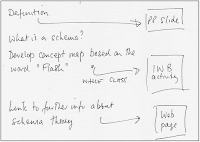
Research diary entry
I jotted down [on paper] what I thought would be the lecture’s development. I knew what content needed to be covered and I reflected how I wanted to organise each part of the lesson as I developed my notes. Where I felt I needed some AV [audio-visual] support I indicated this in the notes, e.g. a PowerPoint slide. I did not write the notes out completely in advance and then begin to consider the content for the slides. When I judged that a slide was required, I went off to find one form a previous presentation I had prepared. So the lecture notes were built up step-by-step with the AV aids being marshalled as needed.
I felt more comfortable working with this approach. This is a shift from my usual practice in which I develop my ideas in PowerPoint itself. Two thoughts at this point:
Developing a lecture’s development/content on paper is much more flexible and comfortable an experience. It easy to cross out, to change the order of something. It’s also comfortable since it’s easy to think with pen and paper.
Although I’m very experienced at using PowerPoint, and comfortable in developing presentations with it, if I design my lectures using PowerPoint then the software is inevitably going to play a significant role in the lecture. This may not be a good thing. PowerPoint may not be required at all – or only in a minor role. So, on reflection, perhaps it’s best if I avoid using PowerPoint for designing the lecture.
Student engagement in lectures
I have noticed increased engagement with students when I teach with this style of using AV aids. Because the screen is only on intermittently – and neither I nor the students need to look at it – we are looking at each other more often. This gives me more opportunity to engage. So I make full eye-contact more often and directly. I direct questions more often to students. I query a student who may be working at her computer rather than engaging with the lesson. I get a stronger sense of a link with students and the development of a tutor/student relationship.
Teaching with the PowerPoint in pole position tends to be more presenting than engaging. Students read the screens and make notes – they often fail to make eye-contact with the tutor. As a teacher, my instincts are that the former teaching style is more effective.